Merchant Onboarding
Learn how Pay-Fi Merchants Get Onboard.
Getting Started
Merchant URL
https://main.d2qgyxjhrpmlta.amplifyapp.com/
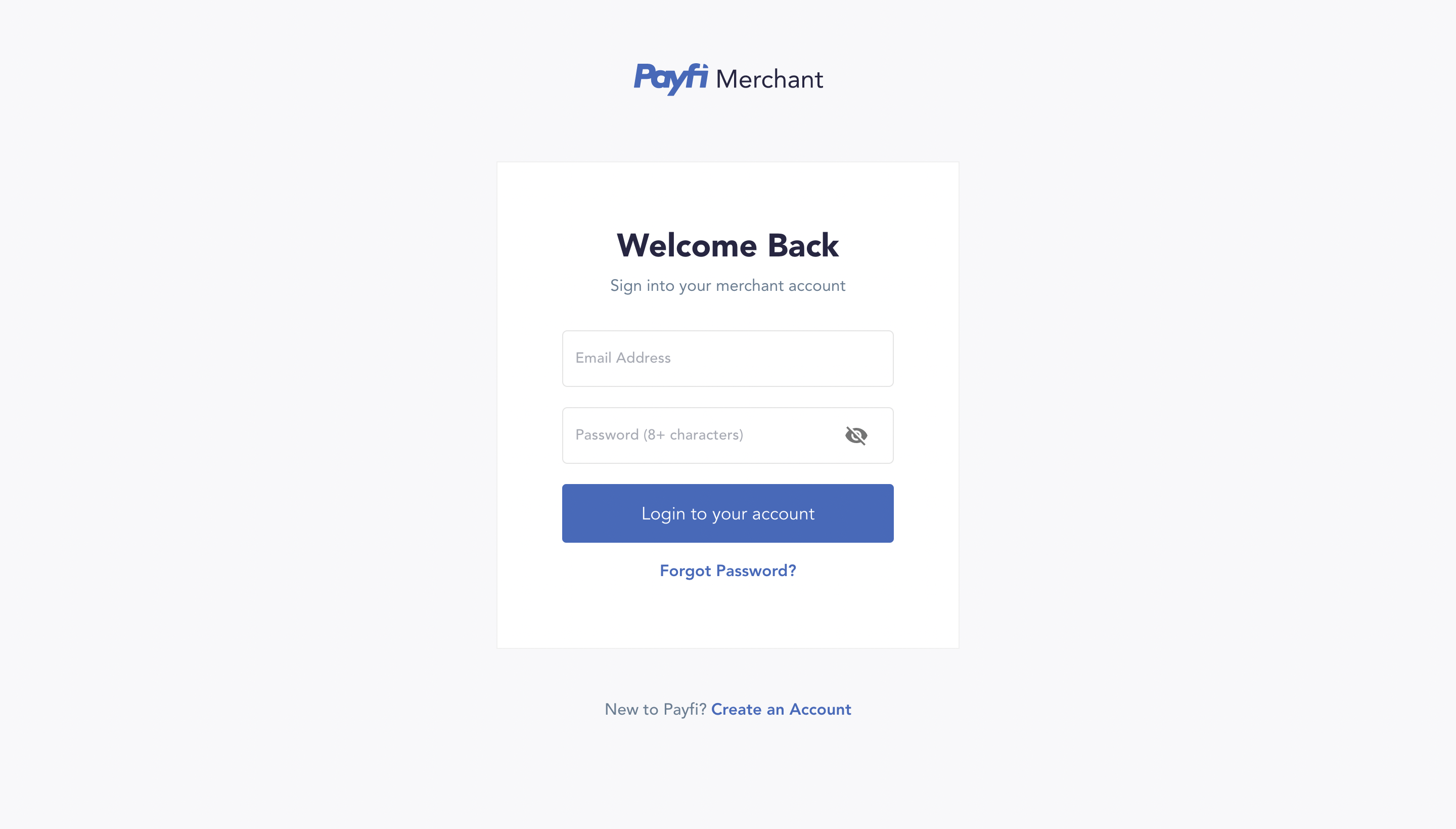
Account Creation
Click on the create account link, you'll be redirected to the Merchant register page. All input fields are required enter your phone number in format below : 8082205376
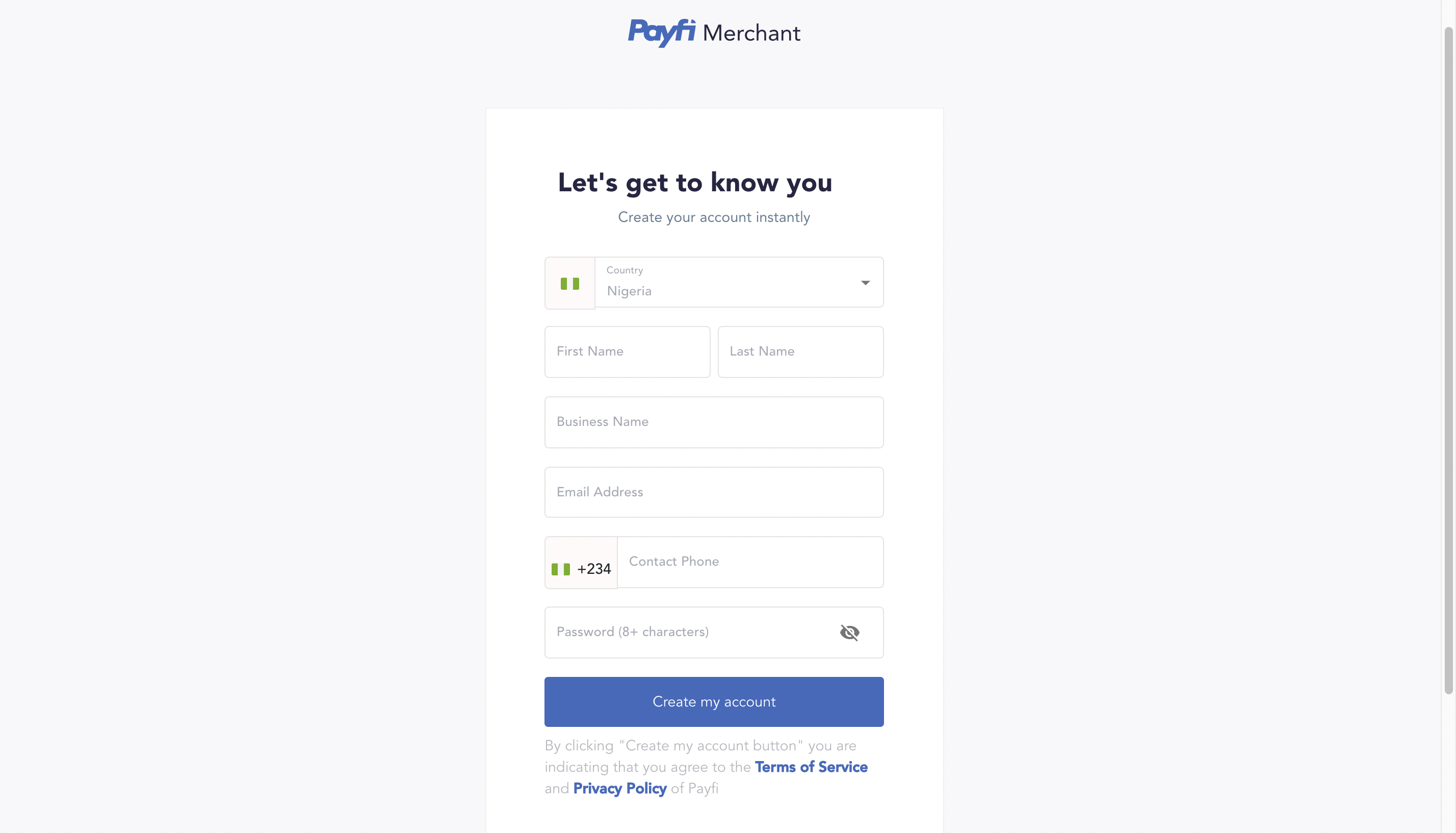
After successfully creation, you'll be redirected to a new page with pop up , you'll be redirected to the login page.
Please check your email for verification link, if you do not verify your account, you wont be able to login or have access to your dashboard
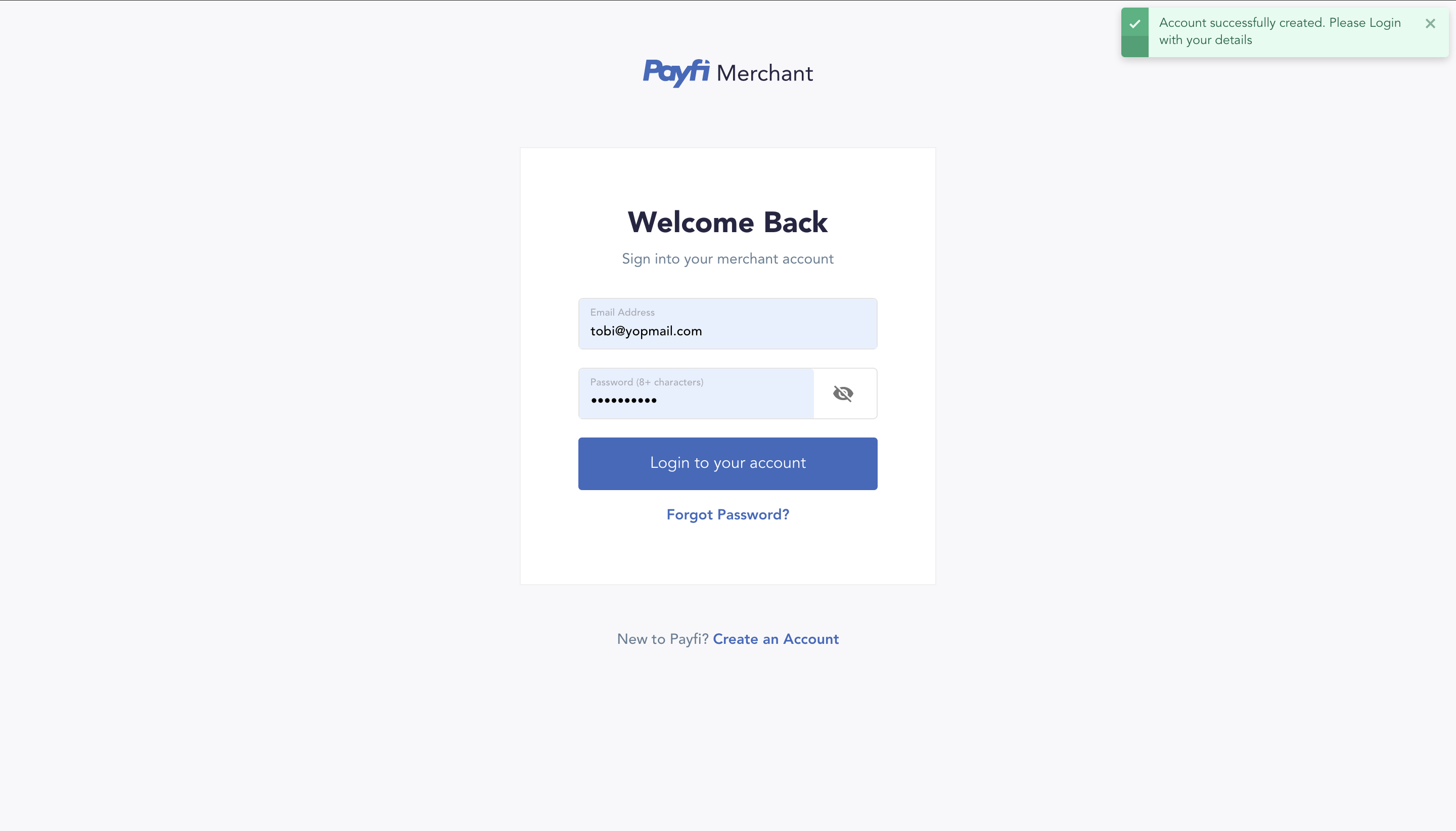
Then proced to login.
Merchant Dashboard
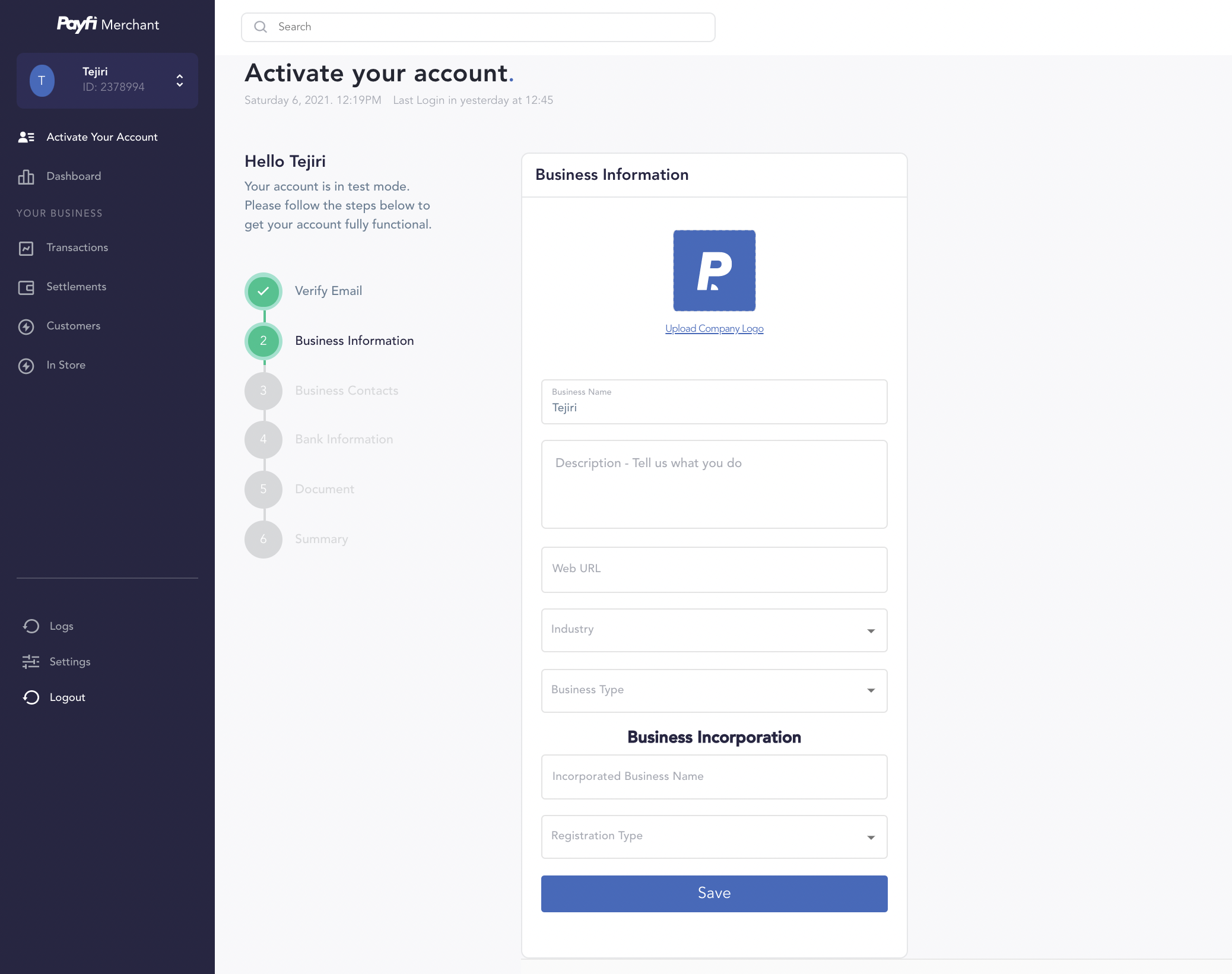
Account Activation
All Parameters are required
- Enter your Business information
| Param | Description |
|---|---|
| Company Logo | Upload your company's logo |
| Description | Briefly Describe your company |
| WebUrl | A link to your wesbite |
| Industry | Which industry do you categorise your Business |
| Business Type | Select fromthe drop down list, your business type |
| Incorporated Business Name | The business name you are incorporated with |
| Registration Type | Select from the drop down list, your registration Type |
- Enter your Business Contacts
| Param | Description |
|---|---|
| Country | Select your country |
| address | input your street address |
| Support Email | Suppport EMail Address |
| Support Phone | Your Business Phone Number |
| Registration Type |
- Add your Bank Information
| Param | Description |
|---|---|
| Bank Name | Your Bank Name |
| Account Number | Your preferred account number |
| Account Name | Your preferred account name |
- Upload the requested Documents
| Param | Description |
|---|---|
| CAC Document | Upload your CAC Document |
| Certificate of Incorporation | Upload your certificate of Incorporation |
| Proof of address | Upload a proof of address e.g water bill, nepa bill or waste mgt. bill. |